Add a Passkey to This Device
You logged in using a passkey from another device. For faster access next time, add a passkey to this device.
Benefits:
- Faster login with just your fingerprint or face
- No need to use your phone each time
- Works even when offline
Keyboard Shortcuts
- Help Center
- Group Members Manual
! Important: Make sure you are sending email from the email address that is registered with your Groups.io account (or from an email alias that you added to your Groups.io account).
To send a new group message (create a topic) by email, create the message in your email application as you normally would, provide a descriptive subject line, and enter the group’s address in the To field. A group’s email address typically has the format groupname@groups.io. The group’s email addresses are listed on the group’s home page on Groups.io.
To reply to a group message by email, you can use either of these methods:
- Use the Reply function of your email application.
- In the footer of the message you want to reply to, click or tap the applicable Reply link. The links available in the footer depend on the text format of the message and on how the Reply To option is set for the group (or for a specific topic or hashtag).
Tip: To reply privately to the original sender of the message and not to the entire group, click or tap the Reply To Sender link in the message footer.
Note:
- The size limit for an individual email message is 100MB in Free groups and 200MB in Premium and Enterprise groups. Individual attachments are limited to a maximum size of 15MB; attachments larger than that are stripped and links to them are sent instead. Be aware that some recipients’ email systems might have smaller message size limits.
- If you send 40 or more messages within 30 minutes to the same group from the same email address, the system will bounce those messages, and you will receive a notice from the system that says: “We have received more than 40 messages in 30 minutes from you. To guard against autoresponder mail loops, we must reject additional messages from you temporarily. Please try again later.” This limit is in place to circumvent, for example, an incorrectly configured vacation responder where one message to a group the member is subscribed to could set off a chain reaction. It also serves as a spam prevention measure.
About
Terms
Privacy Policy
More